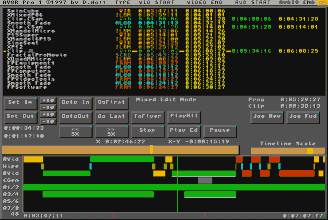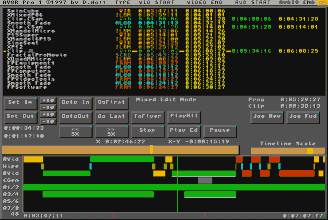
AV8RPro++ Advanced Flyer Timeline System EDL Features
Interactive EDL With Up To 21 Flyer Project Elements
- View crouton names and important time code settings for your project
- Extended EDL with up to 21 on-screen entries
- Select & interact with ALL timeline items and view them on the EDL as well
- Instantly view project element start & duration times or start & end times
- Bold color coding lets you associate EDL element with its timeline display
- Separate column displays for video and audio time codes
- Glide through your project with a slider or using the arrow keys
- Step up or down the displayed list (with mouse, hotkeys, or jog controller buttons) to:
- Select which clip to edit - and
- Simultaneously highlight your EDL item selection on the timeline display
- Jump directly to the start or end of the selected Flyer clip by clicking on the timecode display
- Select video-only edit mode by clicking on the clip's EDL video timecode
- Select audio-only edit mode by clicking on the clip's EDL audio timecode
- Select mixed edit mode by clicking on the clip's EDL name display
- Instantly save ALL the project EDL data to a text file in your RAM: disk
Thank You for visiting the MegageM AV8RPro++ EDL Feature Page.
Come back soon ...
 <<-- Back to MegageM Home Page
<<-- Back to MegageM Home Page