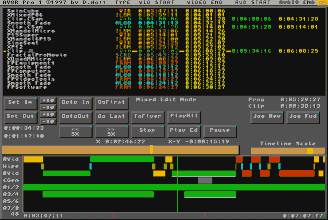
The NEW Advanced Flyer Timeline with Edit Controls and EDL
NEWS FLASH!
 AV8RPro++
AV8RPro++
with VCR Controls, Tape Logging, Auto-Digitizing, Edit-to-Tape, LayerPlayer(tm) and more...
NOW SHIPPING!
Check out full info on
AV8RPro++, a
Super-Powered Upgraded AV8RPro System
And here's the source for full information on
Stealth LayerPlayer, the only *REAL TIME* Flyer dual-stream
layering and video mixing program.
AV8R, AV8RPro, AV8RPro+, and NEW AV8RPro++ User Testimonials
Here is some of the feedback received direct from users.
Unsolicited user comments, used with permission of the senders - most names edited out.
From DH
March 30, 1999 - Stealth LayerPlayer Feedback
I just had occasion to use Megagem's Layer Player on a
project, and I'm definitely impressed. Not having tons of high end
linear hardware, post-production split-screen stuff has always been
a pain in the butt, and I always sacrificed more time or image quality
than I preferred. After one use of Layer Player, it's "Ahhh, that's the
way (insert deity) intended for me to do post effects."
If you're not familiar with the process, with Layer Player, you
can playback two video clips simultaneously from two different Flyer
drives and also have a partial effect (such as a split-screen wipe) at
the same time. Lay this output to tape & then bring it back in later
as a new clip, and wala! Painless post-production effects. From
looking at the manual, it's clear it does a lot of other stuff as well, but
if such post effects cause you to wince, then Daniel Wolf has an
excellent fix available. I really appreciate it when knowledgeable
programmers take the time to knock out such useful products.
From JA
March 30, 1999 - Stealth LayerPlayer Feedback
i want to endorse these remarks because I too have been using LayerPlayer and
it is great. I reccommend it to the guy who has trouble doing splits and inserts.
Digitize cam1 Digitize cam2 - play 'em out in sync and live switch for far more
effect than you would want to do otherwise. Redigitize the switched footage and
"off to the races" w/ room to spare and no headache.
From JP
April 8, 1999 - Stealth LayerPlayer and MegFX Feedback
Hey, I love my LayerPlayer too. And Dan, all the MegFX work fine while
recording with Co-Pilot, even the ones that blanken the screen, no
problem.
From CF
June 30, 1998 - Stealth LayerPlayer feedback
Just a quick mention and thanks to Dan for this great program, and to
let everyone know how good it works. I installed the program and was
layering video in minutes.
If you want to layer video and key in video with animations Layer Player
really is tough to beat. I no longer have to keep going to my Rab Bytes
tapes to key animations. Just digitize them to your hard drive and use
them to your hearts content. No more guessing with the T-bar or hoping
you timed it right, Layer Player takes care of it. Thanks Dan this
really is a big time saver for me and well worth the $129 bucks.
Keep coming up with great stuff for the Flyer.
From Robert Levine, College of Communication, Florida State University
December 18, 1997
Very cool feature the ability to build a project, dump to tape, clear
drives, record more and then add that to what you already dumped to tape.
That's a very cool feature for people who have limited drive space. It
really allows you to assemble a project of any length beyond what your
drive space can handle. VERY COOL!
LayerFX stuff is very nice. Manual examples are great.
From C.E.
November 18, 1997
I must say that after playing around with layerplayer last night for several
hours,(it took that long because I was having fun going through some of the
toaster effects to see what they look like at various settings) I'm left again
with that "Man this thing is really awesome" feeling. It really adds a new
dimension to effects. I know that renderFX and the clip painting from prowave
and Ozware can do similar things, but to see these real-time is really quite a
feat. It really has made me see effects not so much as transitions but more
like unique video elements to be added to a piece.
...
This stuff is way too much fun!
thanks Dan!
From P.G.
September 23, 1997
It's 4:33am and you have just blown my mind - you, Mr. Sly Fox, have given
birth to frame freaking accurate insert editing from AV8R Pro+ to both the
Sony BetacamSP BVW75 and the Panasonic Digital DVCPR0 AJ-D750. Repeatable,
beautiful clean inserts wherever I want them to go from the Flyer to the
decks - in insert mode with preroll defining the location again and again,
flawlessly.
From S.Y.
June 18, 1997
Success, Just finished (last Sat.) a wedding project (the 1st complete project)
using your AV8RPro+ and LANC to the DSR-200 camcorder. The interface is great.
...
I successfully sync'd up a DAT playback to audio clip with the same
respective video clip from camcorder in the Flyer (using AV8R) and both
tracked just fine ...
From Chris McDonnell, Chrysolithos Video Productions
June 6, 1997
I love the ease and performance of the batch loading system. It kicks ass!
Thank you for a fine product.
...
(* about the AV8R jog controller *) It's such a cool looking piece of
hardware. Just the set in and set out buttons are worth the cost, and the
jog wheel has a nice hefty metal twirl to it, as opposed to the pop-out
panel on the DSR-30. And speaking of the batch loading ware, I really like
the way I can use both the Sony deck controls and the AV8R controls to
select in and out points for loading clips, and the adjustable padding is
a nice real-world feature.
and June 7, 1997
No need to fuss with slow, unreliable tape backup
systems, and the batch loading feature of AV8R Pro+ makes redoing a
project much easier.
From K.E.
May 28, 1997
It works great. Recorded a 20 clip project off my
time-code-capable MII deck and it was very accurate. In most cases if
the Flyer Control Panel said time code was 20:05:00 my burn in window
would show either 20:05:00 or 20:05:01. In a couple cases it would show
20:05:02.
From A.S.
April 1997
You're right however...You spoke,you presented, and you delivered.
And to date, I haven't found a bug in it...endorsing not only your
AV8RPro, but the fact that you've been ever immediatly available
for support.
and May 1997
One program thatI just got the latest update of is AV8RPro with the timeline
and source control digitizing features. This thing is so shiny that it deserves a
page of it's own. I have both versions, the LANC control for the Sony
VX1000 which I can report, works flawlessly. I also got the adaptor for
the 422 and plan on using it on my VO 9600 SVHS decks, my VO 9850 3/4SP
deck, and UV 1800 beta SP deck as well.
And on May 27, 1997, A.S. added the following
I was a great advocate of the batch capture method, as you say, whenever
possible. As of last week I've become an ardent advocator of Dan Wolf's
"AV8R-Pro+ ", using the Lanc and 422 protocol adapters he offers with the
system.
In a word, this is a "no strain - no pain", "no muss - no fuss" way of
digitizing. The system accurately and seamlessly records your clips with
the pre-determined amount of padding, (selectable,from 1 to 5 seconds). It
is truly amazing on how much information a hard drive will hold when
digitizing using this system.
No, Dan doesn't pay me. Short of swinging from the trees and shouting
"Ain't this Great", I will recommend it whenever possible. The first thing
I did however, after my first session with the unit, was call him up and
congratulate him on the product. In a word, it's very "shiny".
From D.N.
April 1997
with the VX1000, all the deck functions work fine.
First test of the SONY 9850 Hi8 deck. Ta Daaaa.........
It works!!! You sly dog, you knew it would, didn't you.
KUHL man...AV8RPlus gets awesomer and awesomer.
From C.E.
May 1997
The log file is really neat and will be a big help when
redigitizing. The flyer still project thingy is elegantly simple.
Thanks for all the effort...
Thanks for the help, it's a really neat program, and I've already
impressed several of my friends with its capabilities. ;)
Logging is actually really cool, cuz now I can log a tape for a project
that may not be actually digitized right away. Before there was no real way to
separate the two processes on the Flyer. I've got a project for myself that I
don't have enough free time right away to do the whole thing, but now I can at
least go through it and prepare the edits for later. Cool.
I also just received AV8RPro+. And have been using it with a SonyVX1000. It
does work flawlessly. The new batch digitizing features of
AV8RPro+ got me to sit down and use the program for an afternoon ...
One thing I've been able to do is log a tape using AV8R, save the resulting
Flyer project for digitizing at a later time. I've got a personal project that
includes 8 hrs of tape that I've been logging now inbetween paying jobs.
A good, solid, fast program. Kudos to Dan!
From K.P.
May 1997
Just a quick note to let you know that I only played around with AV8R for
a few minutes and all I can say is WOW this program is responsive just like
how it should be!
Looks to be very intuitive. I'm impressed!
Keep up the good work!
I'm glad to say that your product actually works better than I thought it
would and for that I thank you for producing a really usable timeline for
the flyer.
Now if I could just get my hands on that hardware controller :)
HI everyone
I finally got the AV8R time line program from MegageM althou I also
ordered the hardware controller, they were out of stock, and Daniel Wolf
said they would be in next week. In the mean time he has sent me the
software and I thought I would share my impressions of the software portion
with you now.
The first thing I have to say about this software is it's very responsive!
what I mean is there is no time lag for it when it comunicates with the
Flyer. Daniel Wolf has provided a new icon for the Start Toaster, so when
the Toaster starts up you will see in the program menu the AV8R program.
Place some clips in the storyboard interface then select the AV8R program
from the popup menu, it immediaty starts the program and analyzes your
project and displays all your video audio CG transitions etc. in the
timeline.
Right away you can see how all your clips relate to each other,
what's really cool is I can click on a video or audio clip in the time line
and it immediatly jumps me to that clip and displays the video on my NTSC
monitor, where ever I click on that clip in the time line it will take me
to that part of the clip then I can job back and forth to get just the
right in point. there's no panels to open or close the jog shuttle controls
are very responsive even in reverse!.
One area that's a real big improvement is syncing audio to video, here's
how easy it is to do this on the Flyer now. Just play the video clip to the
spot you want your sound effect to start and hit the pause button, play the
audio clip you want to sync up and pause it at the percise moment you want
it to start, then hit the s key that's it! AV8R automatically moves the
audio clip to the precise moment you set on your video clip then it redraws
the timeline to reflect the changes you just made.
I have been using it for about an hour now it's really easy to use and very
intuative. So far I'm very impressed with it.
I bought AV8R solely on all the good feedback I
had heard about it on this list and I can honestly say it works and works
well.
I feel if Newtek wants to incorporate a timeline interface with the Flyer
that they should use AV8R because they don't have to reinvent the wheel
this product works now, why waste resources on doing it over or patching up
Radar when AV8R already does it.
Hi Daniel
I just received the hardware controller about 15 minutes ago, had to go and
hook it up just to try it out. Holy Cow is this thing cool! it feels just
like I was jogging on a tape machine I'm impressed.
From P.G.
April 1997
The deck is controlled fine by AV8R! It sees the TC and does the pad.
It digitizes the footage and shuts down. Hey- every last single cotton pickin' button functions perfectly! You're a
genius.[or at least you play one in real life!]
Very cool power has once again been delivered by Dan the Man!
Thanks for the juice!
From K.E.
January 1997
AV8R finally shipped with features Dan Wolf didn't have time to
implement before VTU. Its utility is amazing. You basically can click
anywhere on a clip in a timeline, see or hear that point on the monitor,
press "x" to grab the program time and then click on ANYTHING ELSE and
have that next clip lock to that point.
Basically, now you can sync ANY point in any Flyer Crouton (except
effects) to ANY point in any other Flyer crouton in an instant. If you
overlap video, or leave blank spots, the Flyer takes care of this for
you when you play the project. Finally, no more tedious work arounds to
set points inside clips to sync with points inside other clips. The
Flyer now has its fully interactive timeline. It's lightning quick and
a fitting partner to the Flyer storyboard interface.
KE
From A.H.
Dan,
Am using A4000, Flyer, four 4Gig Quantums.
I really appreciate AV8R. Use it all of the time. I have cable loops as
Flyer projects that change from week to week and must be 100% accurate.
Your system gives me the visual verification I require prior to committing
to air and answers the questions that I need answered. Are the audio
tracks functional, are the cg overlays and crawls consistently in the
proper location and many more....
Anyway, the program is great and the above uses are a bonus above and
beyond it's everyday editing use.
From B.R.
Thanks for a wonderful product! Don't know if you remember talking to my
wife (she got me AV8R for Christmas), but I may be interested in
getting the hardware controller at some point - can I upgrade my
software only version - she forgot to ask...? How much?
From D.F.
I am very happy with AV8R 1.01, and have sent in my disk to get the 1.03
update. Looking forward to the sync to any point routine.
From F.E.
Well from the looks of it you'll probablly get another order after the
first (Only allowed to do "emergency" spending right now ... I had to have
it ... 8-).
P.S. although I haven't had near enough time to play with it the "hardware"
is great, has NT seen this thing?
From D.F.
Just brought up AV8R once, waiting to use it with the controller, but it
looks neat.
From P.K.
chord? chord, you say? you do yourself and av8r a misjustice....it's more
like a symphony...wait, better make that a band: the "pro" should be the
symphony (gotta leave space for superlatives).
oh, glad that my reg card didn't get lost in the u.s.-of-a. snail-mail system.
From P.G.
AV8R rocks. Sure do enjoy using it.
d. wolf entered the frame and lo and behold...
Then he came back into the forest of lost panel openers and invented the
coolest thing for the Flyer you could ask for - the AV8R timeline with
software controls of Flyer playback, jog, shuttle and in/out point, AND a
hardware controller in addition that works in tandem to the conjunction of
the function. You hit a button, without opening a panel, and the clip
blows your mind! I cannot believe what a wild man this wolf guy is. And
no, he did not give me 5 owl treats to say this. I fall out of the tree
everytime my beak pokes the play button.
Call Santa Wolf and tell him you've been good, and would love to get
naughty with your Flyer!
From J.S.
Thanks for your help.
It is "as advertised." It is pretty intuitive and fast.
Not to mention colorful.
Also nice literate job of writing the manual.
From T.U.
I'd like to chime in here with a few comments:
I have been using AV8R about 90% of the time when using the Flyer. A
few comments had been made previously about the true need of such a
program once you get used to the Flyer interface. I have to say that I
used to agree and wasn't sure what the benefit would be. I also had
decided not to buy any more major packages for the Amiga while waiting
for the PC Flyer. Well, THINGS HAVE CHANGED!
When doing simple, straightforward projects such as a project with no
overlapping audio, minimal effects, video clips that are distinct from
each other, the Flyer interface is all you need. I have been working on
a 90 minute video lately with many CG pages (haven't gone back to count
them), overlapping music, anims inserted between video clips, etc. The
benefit of a visual timeline was very clear. Problems stand out. AV8R
allows you to zoom in or out depending on how much of the project you
want to see at one time. In complicated projects, this benefit can't be
denied. I can visually scan down the line, looking at the name of the
item and see where in and out points are. I can see where overlaps are
not right.
The benefits begin to pile up when you have to adjust the in and
outpoints of clips. You can do it right from the screen. Jog forward
(even with the software only version) until you find the exact point you
want, then click "set inpoint". Voila! All done. You then get to see
where other audio such as music goes relative to your new inpoint by
looking at the visual timeline.
I am looking to buy the hardware
controller after the first of the year (maybe my first tax deduction of
1997!) as the ability to just move and click from one controller would
be great!
So, why did I decide to go ahead and spend more money on my Amiga?
Because alternatives to using the Flyer on the Amiga appear to have
evaporated for the next 6-12 months. The Amiga based Flyer is producing
projects for us that should be making us a good income well into 1998.
AV8R helps us get them done faster and out the door!! As the LW plugin
thread reinforced, if it makes you money (read "less time, more money")
it's worth it, and AV8R is definitely that! You won't regret it!
OK, folks - that's what the users are saying...
so order AV8RPro or AV8RPro+ today!
Thank You for visiting the MegageM Digital Media AV8R Testimonials Page!
Come back soon ...
 <<-- Back to MegageM Home Page
<<-- Back to MegageM Home Page
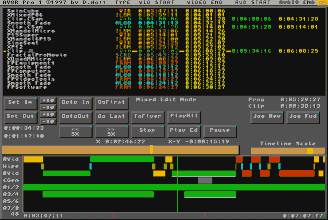
 AV8RPro++
AV8RPro++  AV8RPro++
AV8RPro++  <<-- Back to MegageM Home Page
<<-- Back to MegageM Home Page