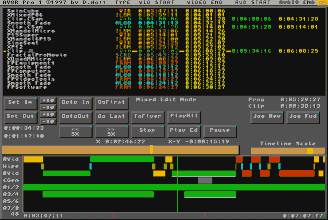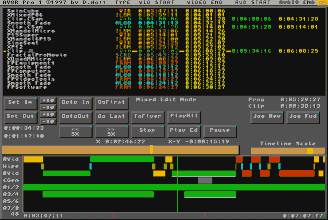
AV8RPro++ Advanced Flyer Timeline System Features
The AV8RPro++ Interactive Timeline Display
- View your Flyer Project on a clear, comprehensive timeline display
- Separate time 'lines' for A-Video, B-Video, CG, Wipes, and 4 Audio channels
- Each project element is shown as a color-coded bar
- Timeline bar length corresponds to project element duration
- Timeline view is scalable from a 10 second to 60 minute scaleable 'window' of the project
- Select from 13 timeline window scales with a slider or keyboard arrow keys
- Timeline 'window' scales range from 1 Pixel = 1 Field up to 1 Pixel = 6 Seconds
- Instantly overlay a reticle of time intervals showing 1, 10, and 60 second 'marks'
- Instantly show the ending time of the EDL listing's last displayed element
- A click on a clip's timeline bar automatically displays that paused frame, project SMPTE time, and clip SMPTE time
- Vertical thin-line cursor shows where you are paused within a clip
- Cursor line moves on the timeline in real time when shuttling at 1X or 5X with live update of SMPTE displays
- The time-line view is updated almost instantaneously as you edit
- Interactively set clip in/out points, and Framestore and 'Still' durations
- Trim buttons provide instant clip in/out point adjustment by +/- 2 or 10 frames
- Step along the project's 'whole' timeline using a slider or keyboard arrow keys
- Selecting a timeline element also highlights (cross-references) it in the EDL display
- The timeline operation is very fast and fluid
- Use the timeline to perform fast, easy Event-Event time-sync and time-shift operations
Thank You for visiting the MegageM AV8RPro++ Timeline Features Page.
Come back soon ...
 <<-- Back to MegageM Home Page
<<-- Back to MegageM Home Page